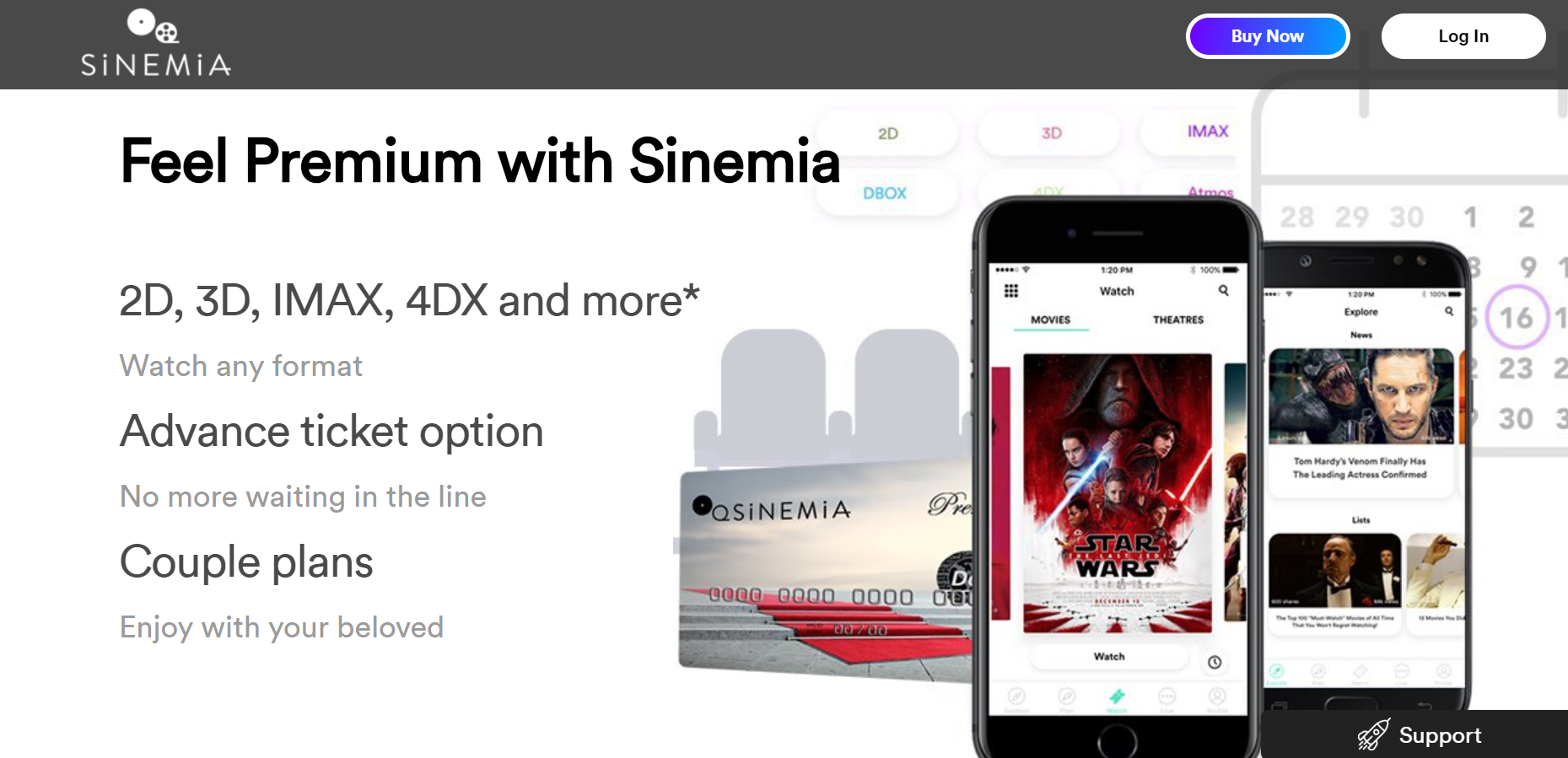Here is my review of Sinemia App which can be used to buy movie tickets at steal prices. Let’s look at how we can get movie tickets at up to 73% off the original price in Canada using the Sinemia App.
Back when I was in India, I used to go to two or three movies every month. After I moved to Canada, I realized that in order to continue my movie watching habits, I would have to spend at least $60 every month to catch two movies with my wife ($85+ if I watch two movies at IMAX).
I came across the launch of Sinemia in Canada on Reddit and I was thinking for a long time if it was worth the money. Made up my mind last week and purchased two movie days per month for two at $240 ( $19.99 per month).

The membership for Sinemia starts as low as $4.99 per month which allows a user to watch one 2D movie on a normal screen at theatres like Cineplex.

I opted for ‘Sinemia for two’ plans which are as follows

The only catch is you will have to pay annually to get this discounted pricing. I picked up the elite plan for 2 movie days as I wanted to watch movies at IMAX as well.
My plan allows me to watch one movie with a partner at IMAX-4DX or more and one 3D movie / 2D movie per month.
The movie credits do not roll into the next month if it’s unused. And I can take anyone along with me with this pass but I will definitely have to be there (more on this later).
Once you signup for the Sinemia account and purchase one of the plans, you will confirm your address to receive the Sinemia card. You can also activate Cardless account as you will have to wait for a couple of months for the card to arrive.
I know what you are thinking. You can start watching movies even without the physical card. This is where the cardless feature comes into play.
How to book tickets in advance?
Now we come to the tricky part. It’s hard to get tickets at the box office for latest releases (who does it these days anyway?). So let’s look at how we can purchase tickets in advance using Sinemia.
Download the Sinemia App ( App Store, Playstore)
A lot of Sinemia Mobile app’s features are location-based. So keep your location on while using the App.
The first step in booking an advance ticket is to check if seats are available for the desired movie in the desired theatre at the desired time.
Let’s say I want to catch Jurassic World at Cineplex Cinemas Mississauga on June 22 at the 7:30 p.m IMAX 3D show. I visit the Cineplex website and select movie, date and time and proceed until the seat selection stage.
If seats are available, open the Sinemia Mobile App and click Planning.

In the Planning screen, click Advance Ticket

Once you click ‘Advance Ticket’, you will have the option to choose date, show timing, type of movie ticket and the number of tickets. You will not see a list of movies to pick from.
Double check the show-timing on the Cineplex website (or your movie theater’s website) and complete this step.
Since the physical card takes upto 2 months to reach your house, the card details will be auto-generated and it will be valid for 2 hours. This card detail can be used to book only the particular show time and date which was previously selected.

Now visit Cineplex website again and proceed to book the tickets for the exact show time and date for your preferred movie.
(You can also add your SCENE card details to get scene points as usual)
In the payments page, you can use the above card details from the Sinemia Mobile App. It is valid only for two hours once it gets generated. So the ticket booking has to happen within that.
The payment will go through and your tickets will be emailed as usual to your inbox.
On the day of the movie
This is the last step in the Sinemia experience. You need to check-in through the Mobile App when you are at the movie theater. The check-in screen will be available for 1 hour – starts showing 30 minutes before the show time and available for 30 minutes into the show.

Once you press Check-In, you will be able to select your movie and you can confirm the check-in. It’s done and you have successfully used one movie credit.
The check-in has nothing to do with your entry into the movie hall as you have the tickets already. However, if you fail to check-in, the cost of the movie tickets would be debited from your credit card used to purchase your Sinemia membership. So it is essential to do the check-in from the Mobile App within the stipulated time.
Let’s look at the savings
Ticket price for a 3D show for two adults at Cineplex – $ 33
Ticket price for a 3D show at IMAX for two adults at Cineplex – $ 41
Total – $ 74
With Sinemia’s elite plan for two, I got the same at $ 19. 99
That’s a savings of $ 54 per month if you catch two movies as a couple.
This is approximately 73% off the original price of the tickets which is definitely a steal price.
Interested in trying Sinemia. Take $5 off when you sign up using this link
Things to Note
1. You will have to complete watching the movie you booked using the Advance ticket to book the next one.
i.e Only one advance ticket allowed at a time
2. Your movie credits will not be rolled out to the next month if unused.
3. The check-in may be a bit tricky. I had to do it twice and eventually, it showed check-in successfully done. Even otherwise, take a screenshot of the error message and customer service should be able to help you.
4. In case you are on Sinemia for two plan, you can take anyone along with you. You will have to go as you need to check-in from your Mobile App.
May the movies be with you 🙂